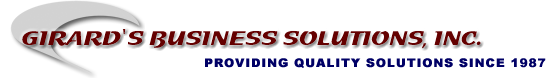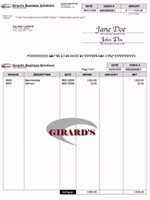- Unlimited personalized forms.
- Graphical environment that let's you move objects such as logos (bitmap), boxes and rounded boxes, ellipses, text, rotated text, lines, etc.
- Manage overflow
- Multiple printers you can define to print documents(1 original and 4 copy's)
- Duplex printing
- Report, if required, after the print of documents
- Export the data to an Excel file or Xml file
- Audit report (printing)
- Capabilities of sending e-mail
- Produce JPG, PDF or TIFF document image
- Archive to keep your data for consulting
- Automatic processing (Background printing)
- Portrait or landscape printing on either letter or legal paper
- Password management (security)
- SmartCard technologies to be able to start printing (security)
- Bilingual (English or French)
- User friendly
- Check features
- You can manage the printing of signature(s) by amount
- Secure watermark
- Secure font to protect the amount
- Positive pay
- Manual check input
- Unlimited bank configurations
- Void document
- and more...